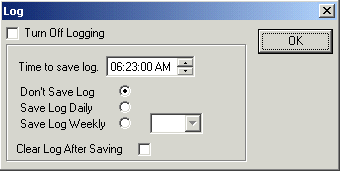
Instruction Videos
New Features
Tips
Uninstall
FAQs
Credits
Version 1.32 introduced a log options shown below: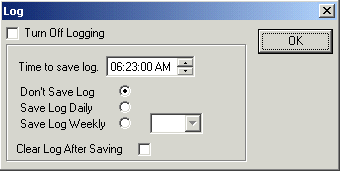
A special filter "/FileSyncForce/ltdirectorygt.txt" will include all .txt files in
all subdirectories labeled 'directory'.
For example, Frontpage creates a a whole bunch of backup directories named "_vti_cnf". 
A filter "<_vti_cnf>*.*" ![]() will select all files in directories named "_vti_cnf". You can also use this
filter and the "Filter Previous Profile" option to exclude all files in all
"_vti_cnf" directories. For example,
will select all files in directories named "_vti_cnf". You can also use this
filter and the "Filter Previous Profile" option to exclude all files in all
"_vti_cnf" directories. For example,![]()
Excludes all files in all _vti_cnf folders and subfolders
2 new options have been added:![]()
'Overwrite if newer' option - overwrite even if the destination is newer.
'Backup if changed'. - Backup destination if different from source - maintains a
history.
Tips:
See the videos please.
Backing up an entire drive: Instead of 1 profile "c:\*.* -> d:\" for example, try using many profiles using the subdirectories of c:\. The copying process will be a little more efficient.
If you're having performance issues:
If you wish to use a test program to test File Syncforce then click here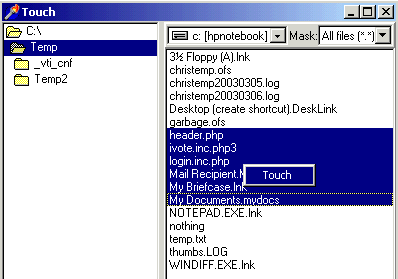
Right-click and select 'Touch' to change the date/time of the selected files to the
current date/time. You can test this with your source and destination files.
See the Install / Uninstall videos please.
Goto control panel, then double-click on Add/Remove Programs, then click on File SyncForce icon to uninstall it.
If, for some reason, the uninstall doesn't work, simply delete the directory "C:\Program Files\ObjectForce\File SyncForce".
Question: I'm trying to re-install or
uninstall, but I can't find the program. How do I turn it off so I can
re-install.
Answer: Look in the toolbox
(lower right corner) for the file syncforce icon. Click it. Then Click
menu File/Exit
Question: I get the following: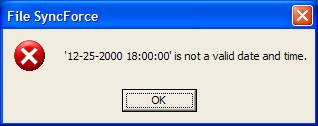
Answer: Download version 1.56 or
later, start FSF, go to menu Option->Log. Click the OK button. Then go
to menu File->Save. Restart FSF to verify you don't get the error.
Question: The options are greyed
out. What do I do
Answer: Look in the help file
under "Getting started".
Question: We are using it to synch 3 directories with hundreds of
thousands of files between them and having to wait while a synchronization finishes
before we can check / modify parameters can be a real pain. Having it
multi-threaded would be a real plus.
Answer: Version 1.52 and later is multi-threaded.
Question: Destination is missing off the right side of the
Source->Destination bar. Also, I have a hard time dropping destination items.
Sometimes it replaces the destination item on lines above it.
Answer: These problems go away when I change my font size from 120 DPI to
96 DPI.
Question: Do you know of any way that we schedule these two files to
start automatically? For example, we would like to start #1 at 8:00 AM and then start
#2 at 5:00 PM automatically.
Answer:
Download 2.06 or later.
Check Absolute.
Check Sync Profile 1 Detect time 000:08:00:00
Check Sync Profile 2 Detect time 000:17:00:00
Windows Task Scheduler is not needed.
Question: I've upgraded FSF and now I get 2 icons in my system
tray. Why are 2 programs starting up?
Answer: Download and run this reg file. FSF now starts
up via the startup folder.
Question: When the synchronization options are set to automatic a
error dialogue box appears saying "Invalid Floating Point Operation", when
you click OK another one appears. This message keeps appearing untill you close
the application using Task Manager.
Answer: Download version 1.48 or later to fix this. If this doesn't fix
it, then the .ofs file is corrupt. Make a new .ofs file with the same profiles.
Question: I guess the only thing I could wish for in the program is
this feature - the ability to choose whether or not it starts automatically when
booting up.
Answer: To stop FileSyncForce from running at startup, download and run this reg file if using FSF version
1.47 or less. To stop FSF version 1.48 or later, delete the icon in the
Start->ProgramFiles->Startup folder.
Question: We have a nagging message that we cannot seem to get rid of
which is: "both source and destination files have changed, do you want to backup
destination", and "Prompt if newer" is unchecked.
Answer: Version 1.46 of FSF has the fix. Download version 1.46 or later.
Question: I cannot register with my customer number. the prompt says:
"Could not find USERNAME as a registered user using customer number
1234567890".
Answer: Download the latest version of FSF. The latest version
should register fine.
Question: FSF keeps asking me if I want to
backup the destination file because it's newer than the destination, yet I have the
"Prompt if Never" unchecked.
Answer: Check your version of FSF. Version 1.42 and later
won't prompt you. Download the latest if you have a version lower than 1.42.
Question: How do I setup FSF to startup
minimized?
Answer: Setup the shortcut with the -minimize option. For example:
C:\Program Files\ObjectForce\File SyncForce\FileSyncForce.exe -minimize
"C:\Program Files\ObjectForce\File SyncForce\FileSyncForce.exe" -minimize
"C:\My Documents\LaptopBackup.ofs"
Question: What does SyncForce do if it is
scheduled to sync a file but that file is being updated/written to by the remote
computer at that same time? Does it copy the file as it exists at that moment, wait
until that update stops, abort, try again, or other?
Answer: File SyncForce will copy the
file as it exists at that moment.
Question: First, hidden or system (even if not hidden) files or directories
do not appear in the directory tree. Second, my network drives (network neighborhood)
does not appear.
Answer: You can use explorer to drag/drop into FSF both hidden files and
network drives/files.
Question: My PC has a network card but my laptop does not. How
do I sync files to my laptop.
Answer: You don't need a network card... an alternative is:
There is a program on your computer call Direct Cable Connection in which you can hook
up a cable (you'll have to buy at Best Buy or similar - parallet port cable) between
your laptop and computer that uses the parallel port. You run the program, and
it then works just like a network card and you can see all the other computer's
drives. Then you can sync files using FSF.
Question: Can I schedule the file sync. Let's say at 7:00 am.
Answer: Download 2.06 or later.
Check Absolute
Check Manual Sync Detect time 000:07:00:00
Windows Task Scheduler is not needed.
Question: Is there a way to print the FileSyncForce log file? Or save
it to a txt-file?
Answer: You can copy and paste the log text into your favorite editor, or
in Options, you can autosave the log.
Question: Can I synchronize files both ways {source >destination}
and {destination> source} using FSF? And if so, how?
Answer: Yes, use 2 profiles, one from A->B, and the second from
B->A.
Question: I would like to know, if file syncforce works with windows
2000. I notice that is for windows 95, 98 and NT, however; it does not say anything
for windows 2000
Answer: Some shareware sites have not been updated, but rest assure, FSF
works on Win95/98/NT/2000/ME/XP.
Question: Can you tell me the purchase order # that File SyncForce is in
reference to.
Answer: bytesONE
Question: Is there any better solution to use, rather than having to
re-register the software when we need to change our username and password as this will
be done every so often.
Answer: The license is based on the username logged into Windows.
You will have to buy another license if you change usernames.